| While the evolve feature
determines the movement of an object according to an explicit function of
the "time" $t, you may also specify a differential equation, an "equation of
motion" with a set of initial conditions. aximate will numerically
solve this equation and move the object accordingly. So far, this works
only for the coordinates of a point object
though. A simple example is given as follows: sub myeom {
# This defines the equation of motion in (x,y).
# We assume it to be of second order in the time t.
my($dxdt,$dydt,$dvxdt,$dvydt,@y);
my($t,$x,$y,$vx,$vy) = @_;
# Defining dx/dt=vx and dy/dt=vy rewrites the eom into a
# first-order system of differential equations for (x,y,vx,vy):
$dxdt = $vx;
$dydt = $vy;
# a parameter:
$g = 100;
# The actual differential equation. Try your own here!
$dvxdt = -$g*$x/($x**2+$y**2)**(3/2);
$dvydt = -$g*$y/($x**2+$y**2)**(3/2);
# The output format is required to be this:
@y = ($dxdt,$dydt,$dvxdt,$dvydt);
return(@y);
}
sub manual19 {
setparams({"steps" => 100, # number of frames
"circular" => 1, # 1: first=last frame
"size" => "(200,200)(-100,-100)",
"fbox" => 1,
"starttime" => 0,
"endtime" => 170,
"scale" => 1,
"loop" => 0 # run to end, then backwards
});
# This just marks the center of gravity:
point({"coordinates" => [[0,0]]});
# The initial conditions are x(0)=-70, y(0)=0,
# vx(0)=0, vy(0)=0.7.
# "eomname" is an arbitrary but unique label for the eom.
point({"coordinates" => [[-70,0]],
"color" => "Red",
"eom" => ["eomname",\&myeom],
"initv" => [0,.7]
});
}
|
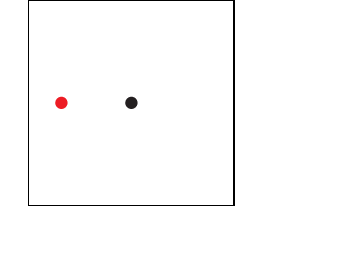
|